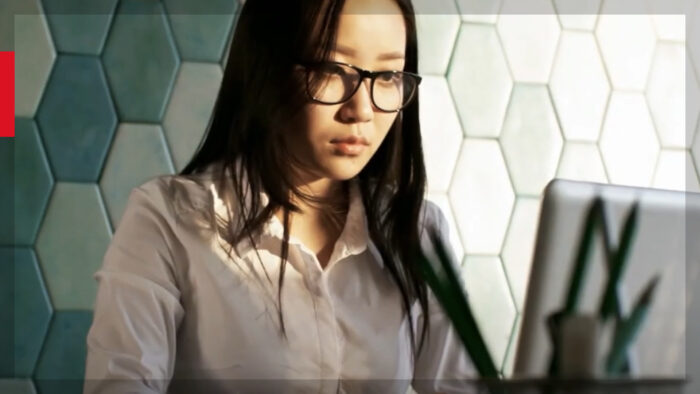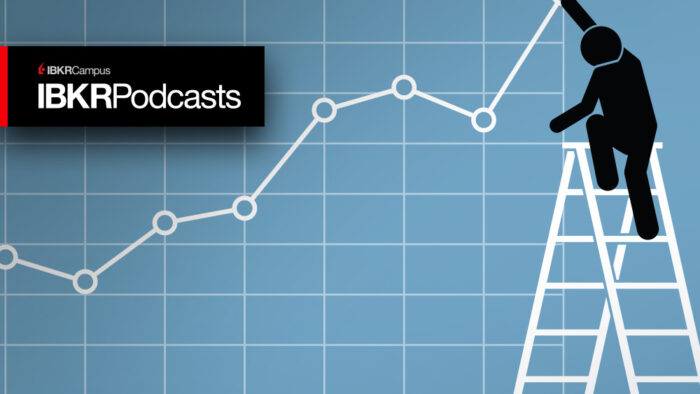Study Notes:
The Interactive Brokers (IBKR) Recurring Investment feature allows the investor to choose an amount and a frequency to invest in a stock over a scheduled repeating basis. The Interactive Brokers Recurring Investment feature is available for clients who have fractional shares enabled.
It is important to note that open recurring investment instructions are not visible on the Interactive Brokers Trader Workstation (TWS) or the IBKR Mobile order screens.
How to set up a Recurring Investment?
An investor can initiate the Interactive Brokers Recurring investment feature from their Client Portal. In the Client Portal, the investor should click on the Trade menu and select Recurring Investment.
 Once selected, the investor will see the Recurring Investment screen displaying a grid of the active recurring investments if any are set up. The investor will see the amount, intervals, start date, next occurrence, last trade, and end date.
Once selected, the investor will see the Recurring Investment screen displaying a grid of the active recurring investments if any are set up. The investor will see the amount, intervals, start date, next occurrence, last trade, and end date.
To create a new recurring investment, the investor clicks the blue Create Recurring Investment button to initiate the Asset Search screen.
 The investor can search by symbol, ISIN, or CUSIP. Once the investor selects the search type, they should enter in the data. The investor also has the option of choosing an exchange. In this case, the investor chooses symbol, and selects the stock they want to set up the recurring investment in.
The investor can search by symbol, ISIN, or CUSIP. Once the investor selects the search type, they should enter in the data. The investor also has the option of choosing an exchange. In this case, the investor chooses symbol, and selects the stock they want to set up the recurring investment in.
Once the investor selects the symbol, a new screen will appear in which the investor chooses the start and end date by clicking on the calendar icon in each box. The investor can select the month by clicking on the up and down arrows or click on the month and choose the month and year. Next, the investor can select the dollar amount. And finally, the interval of the recurring investment. The investor can choose
- Yearly
- Quarterly
- Monthly
- Biweekly
- Weekly, or
- Daily.
 Once selected, the investor should click Continue and read through the disclosures as well as the review of the trade description prior to clicking the blue Save Investment button in the bottom right-hand corner. Once clicked, a confirmation message will appear on the screen and the investor should click Done.
Once selected, the investor should click Continue and read through the disclosures as well as the review of the trade description prior to clicking the blue Save Investment button in the bottom right-hand corner. Once clicked, a confirmation message will appear on the screen and the investor should click Done.
How are Recurring Investments submitted and at what price are they filled?
Recurring Investment orders may be aggregated across several clients and are submitted and filled through a best-effort Volume-Weighted Average Price (or VWAP) at the market open and each participant on that day will receive the same average price. On days that the market is closed or that the order is not filled, orders will be placed the next trading day.
How to edit a Recurring Investment?
To change the settings of a recurring investment, the investor should go to the Recurring Investment screen in Client Portal and click on the Pencil icon in the investment row.
 Once selected, the investor can choose to either cancel or modify the investment. When the investor clicks on the blue Modify Investment button, they will be taken to the Edit Recurring Investment screen. Here, they can edit the end date and amount. Once the changes have been made, the investor clicks the blue Continue button and will see the disclosure and trade description page showing the changes. When ready to submit the changes, the investor should click on the blue Save Changes button, and they will receive a confirmation and can click Done.
Once selected, the investor can choose to either cancel or modify the investment. When the investor clicks on the blue Modify Investment button, they will be taken to the Edit Recurring Investment screen. Here, they can edit the end date and amount. Once the changes have been made, the investor clicks the blue Continue button and will see the disclosure and trade description page showing the changes. When ready to submit the changes, the investor should click on the blue Save Changes button, and they will receive a confirmation and can click Done.
The investor is now brought back to the Recurring Investment screen.
How to cancel a Recurring Investment?
A recurring investment can be cancelled in two different ways. From the Recurring Investment screen, the investor can click on the Pencil icon and click on the red Cancel Investment button.
 Once clicked, the investor can choose a date that the recurring investment will end or check the Effective Immediately box. When ready, they click the red Confirm Cancellation box and will receive a confirmation message that the request has been processed successfully. To exit out, the investor clicks done and will be taken back to the Recurring Investment screen.
Once clicked, the investor can choose a date that the recurring investment will end or check the Effective Immediately box. When ready, they click the red Confirm Cancellation box and will receive a confirmation message that the request has been processed successfully. To exit out, the investor clicks done and will be taken back to the Recurring Investment screen.
The second method of cancelling a recurring investment is for the investor to click on the X icon next to the investment.
 Once clicked, the investor can either choose a date to cancel or check the Effective Immediately box and click the red Confirm Cancellation button. Once completed, they will receive a message that the request has been processed successfully and can exit out by clicking Done.
Once clicked, the investor can either choose a date to cancel or check the Effective Immediately box and click the red Confirm Cancellation button. Once completed, they will receive a message that the request has been processed successfully and can exit out by clicking Done.
How to view the Recurring Investments history?
An investor can see the history of their recurring investments by clicking on the clock icon next to the recurring investment. A Recurring Investment History window will appear showing trades and any changes made to the recurring investment.
How to view expired or cancelled Recurring Investments?
In the Recurring Investments window, the investor can click on the line “Show Expired and Cancelled Recurring Investments” to see any past Recurring Investments that are no longer active.
 How to view open/active Recurring Investment orders?
How to view open/active Recurring Investment orders?
While open Recurring Investments cannot be viewed on the Interactive Brokers Trader Workstation (TWS) or the IBKR Mobile order screens, they can be viewed in both the Recurring Investment screen as well as the Order and Trade screen in the Client Portal.
The Interactive Brokers Recurring Investment feature allows the investor to set up orders for a specific stock to be filled on a scheduled basis over a specified time frame. The investor can cancel the order at any time as well as adjust the amount and end date.