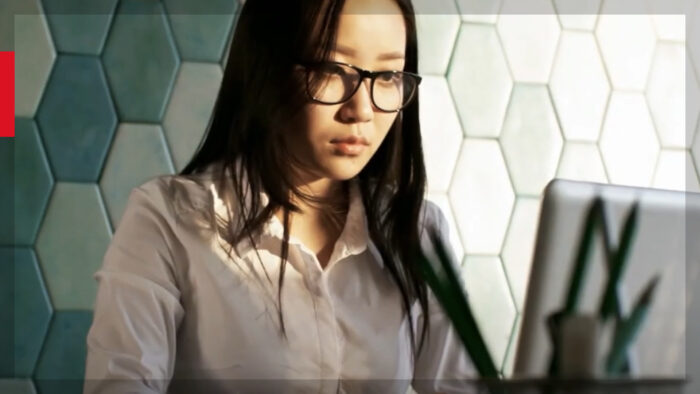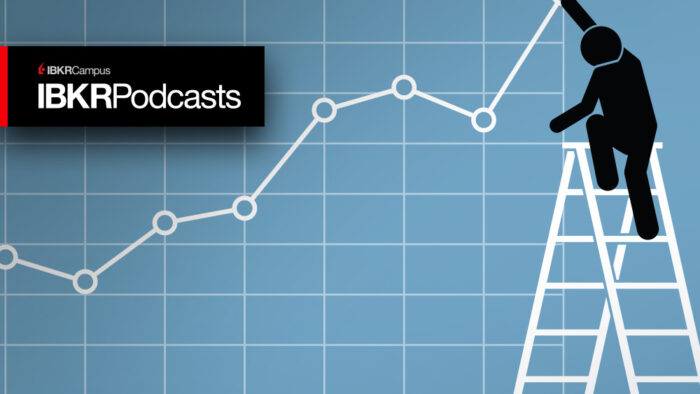Study Notes:
Investors can initiate transfers electronically through the Client Portal. To initiate a transfer, login to the Client Portal and select the Transfer & Pay option.
Transaction Status & History
Transaction Status & History will display any transfers in or out of the account for the selected time period. Transaction Status & History will display a date range of up to 90 days, however the investor can adjust the date range in the top left corner. The screen will display the transfer date, type, amount/position, method and status. To view further details of the transfer, investors can click on the transaction line.

Transfer Funds
To do a cash transfer, investors can select the Transfer Funds option from the Transfer & Pay menu. Select to Make a Deposit or Make a Withdrawal. Note that if the investor has multiple accounts at IBKR, they can transfer funds internally between accounts in addition to external transfers. If the investor has previously saved instructions, they will see the option to choose one of the deposit methods they’ve used before or to use a new method. If adding new instructions, select Use a New Method and, on the following page, investors will select the currency they wish to transfer.
Some products and features may not be available in certain jurisdictions.
Once selected, all deposit methods available will be displayed, such as ACH, Bank Wire, Online Bill Pay, and Mail a Check.
Please note the transfer methods available are based on the currency selections. There will be a box for each transfer method containing information regarding that method and investors can select More Information to view further details. Investors can select Get Instructions or Use this Method next to the method of their choosing. The following page will allow the investor to enter details of the transfer, including the sending institution and amount. Please note that for deposits, the Bank Wire, Online Bill Pay, and Mail a Check options do not pull funds into the IBKR account but instead just create a deposit notification notifying IBKR of the deposit.

Transfer Positions
To do an asset transfer, investors can select the Transfer Positions option from the Transfer & Pay menu. Select Incoming or Outgoing. Note that if the investor has multiple accounts at IBKR, they can transfer positions internally between accounts in addition to external transfers. On the next screen, investors will select the region of the delivering firm. Once selected, all transfer method available will be displayed. Please note the transfer methods available are based on the region of the delivering firm. The investor can click the Select button next to the method they wish to use and fill in the transfer details on the following page.
If using an ACATS transfer, investors will select the broker where their assets are held, enter their account number at the broker, account title, account type, and tax identification number. Investors can choose to save the broker information. Next, the investor will indicate if they are doing a full or partial transfer by selecting Yes or No next to transfer all assets. If making a partial transfer, use the Add Asset button to manually enter all positions, or the Upload CSV button to upload a CSV file with all positions.

Saved Information
Investors can view any saved bank or broker information from the Transfer & Pay menu and select Saved Information. Select the blue arrow icon to the left of the instruction name to view details of the instruction. Select the blue pencil icon to edit the instruction name or the blue x icon to delete the instructions.

Direct Deposit/Debit
From the Transfer & Pay menu, investors can select the Direct Deposit/Debit option to send funds from their financial institution to their IBKR account via the ACH network. US residents can automatically deposit paychecks, pension and social security payments to their IBKR account. Please note that direct deposit is not currently available for IRA accounts.

For more information regarding funding, please see our website or user guide.
Resources: