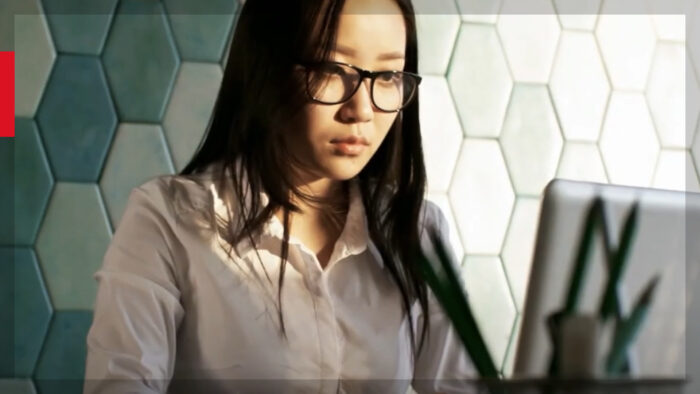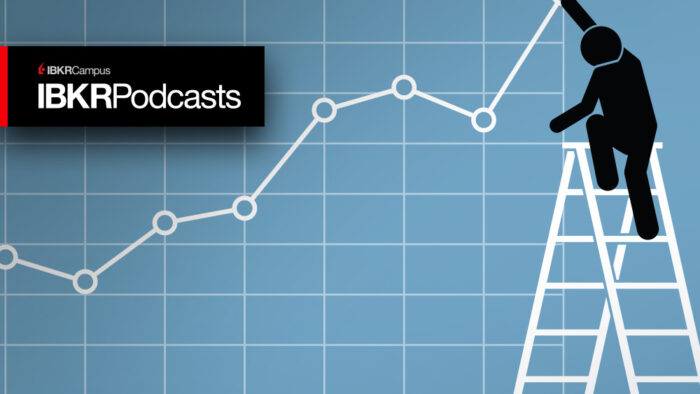Study Notes:
Investors can use the Interactive Brokers’ Client Portal to request trading permissions for stocks, options, futures and more, as well as subscribe to various live streaming Market Data and Research subscriptions.
To access the Settings page of Client Portal, select the Head & Shoulders icon in the upper right corner and then Settings. The Settings page is broken out by Account Settings on the left hand side of the page and User Settings on the right hand side.
Trading Permissions
Under Account Settings, locate the Trading section and select Trading Permissions. The Trading Permissions page will allow the investor to request trading permissions for any products and markets they would like to trade. The investor will select the Add/Edit or Request button on the product they wish to trade. The following page will allow the investor to select the locations they wish to trade the specified product. Select the check boxes next to any desired locations and select Continue at the bottom of the page. On the following page, the investor can review the requested changes and any disclosures, sign their name and select Continue to submit the request.

Please note that various criteria including financial information, investment experience and objectives are collected to create your Financial Profile, which in turn, is used when determining whether to approve accounts for trading permissions. IBKR does not disclose the eligibility requirements for any products. Investors can ensure their Financial Profile is up to date and accurate in the Account Settings.
Market Data Subscriptions
By default, investors will receive free delayed market data for available exchanges. Investors have the ability to request snapshot data from multiple exchanges worldwide. This request will provide a static quote for the instrument. U.S. listed equities are $0.01 per quote request and all other instruments are $0.03 per quote request. As a courtesy, accounts will receive a waiver of $1.00 per month for snapshot quotes.
Alternatively, investors can subscribe to real-time streaming market data through the Client Portal. Under User Settings locate the Trading Platform section and select Market Data Subscriptions. The Market Data Subscriptions page will display any active subscriptions under Current GFIS Subscriptions. Select the blue Configure gear icon to manage the market data. The subscriptions are broken out by market location reflected as tabs and each tab has sub-sections underneath to categorize the available subscriptions. To add a subscription, check the box next to the desired product and to remove or cancel an existing subscription, click to uncheck the box. When ready, click continue to review the selected subscriptions and acknowledge and sign any applicable agreements and disclosures. Click Continue until a confirmation page is reached. Once a subscription is active, the delayed market data will be replaced with the real-time quotes.

Note that market data subscriptions are charged on a per user basis and are not prorated for the month. If the user decides to subscribe in the middle of the month, they will pay the fee for the entire month as listed on the page. If the user is unsubscribing in the middle of the month, they will continue to see the data for the rest of the month and will no longer have access to the data on the 1st of the following month. In order to subscribe and maintain market data and research subscriptions, the investor will need to fund their account with $500 (or non-USD equivalent), in addition to the cost of any subscriptions.
Research Subscriptions
In addition to market data, Interactive Brokers also offers access to dozens of free and premium market research and news providers. Investors can also subscribe to additional, a la cart research and news through the Client Portal. Under the Trading Platform section of User Settings, select Research Subscriptions. Next to Current GFIS Subscriptions, select the Configure gear icon and the list of available research and news providers will populate. Click the blue information icon to the right for more information on a particular subscription. Check or uncheck the box to the left of the desired research or news subscriptions and click continue until a confirmation page is reached.

For more information on the research or news offerings, please see our website.